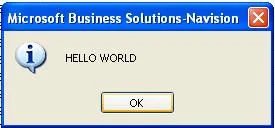MESSAGE Function
MESSAGE Function is simplest function in the Microsoft Dynamics NAV. By the help of these function we can able to display a message box at the time of runing an Object. This is commonly used to display Warning Message, testing message etc.
First up all i will tell how to display a "HELLO WORLD" text in the Message Box. For that first we have open a C/AL editor,
for how to open C/AL editor click on the Mibutech: C/AL Editor.
Then you have to type the following code in the C/AL editor
MESSAGE('HELLO WORLD');
After entering this you have to save the code and Run the code. Then you will get a window like the following picture.
Excercises
To display your name in the message box type the following code
MESSAGE('THE VALUE OF %1 IS %2','Myname is','Jubel Thomas Joy');
If you type the message like this then you will get the display like